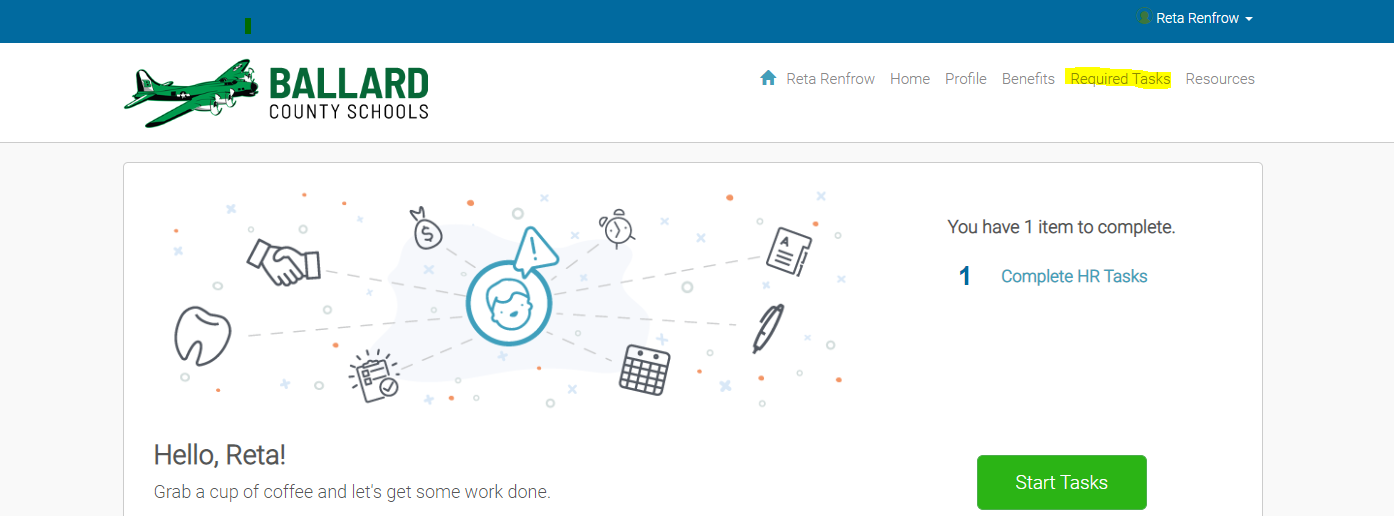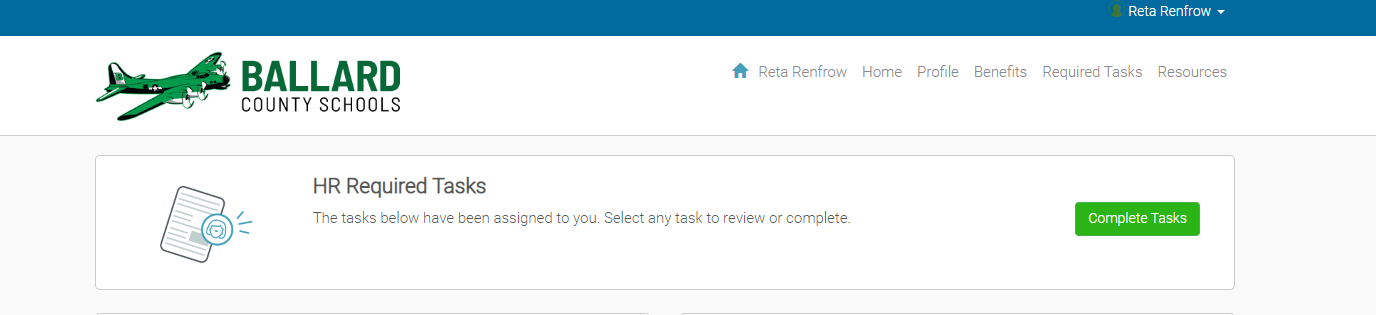Staff
Users must register by entering their school email address to access the system. Click on here for the link and look for the New Registration link to take new users to the registration tab. When your registration is submitted, you will receive an email that contains a link you must click to activate your registration. You should receive this email within 30 minutes of your registration. If you don't, please check your spam. Your email address will be your login.
If you have trouble registering, please watch the following brief Registration Training video:
https://vimeopro.com/user30837749/travel-tracker-training/video/263169880
Please watch your email for information about virtual online training for school nurses and child nutrition contacts.
To make the transition smooth, we have provided a link to our training video for requesters (found below) regarding how to request a trip and how to view your existing requests. After watching the training video contact LeighAnn.Green@ballard.kyschools.us for any additional information.
https://vimeopro.com/user30837749/travel-tracker-training/video/289750127
The system also has a handy Quick Reference Guide that can be accessed from the Support/Training Link in the upper right. This guide can also help you through your learning process.
Seating chart for field trips (required)
Maintenance and IT support requests
To file a maintenance request, please click on the link below. If you need assistance, please contact Maintenance at 665-8400, ext. 2800, or email darrell.sullivan@ballard.kyschools.us.
To file a technology request, please click on the IT link below.
Staff Documents
Hotel reservation request link
Please use this link to request hotel reservations for district-related travel.
Requests should be made at least one week in advance of your planned departure date.
You will need to be signed into your district Google account to be able to access it. You also will need to know what PO number to use, and whose credit card to use in order to hold the reservation.
For help, or more information, please contact Julie Thomas at julie.thomas@ballard.kyschools.us, or call ext. 2000 and ask for her.
Training
Our required yearly safety trainings now will be online. We will use Employee Navigator to view these trainings.
(Employee Navigator is the program we implemented last year for our cafeteria insurance plans.)
You will use the following link: www.employeenavigator.com
If you do not remember your username or password, there is a link provided to recover them on the log in page.
Once you log in, click the Required Tasks tab at the top right. (Figure 1)
On the next screen, you will click the tab Complete Tasks. (Figure 2)
Each task will require you to acknowledge the task to record completion. This will allow reports to verify we are complying with the safety trainings that are required.